Much has been said (and will be said) about building gaming PCs, but what about a media PC?
The purpose of this guide is to see how much it costs to build a series of successful small form factor PCs – not for gaming, but for storing and watching movies and media, preferably hooked up to your big TV at home. But unlike in a gaming PC, the CPU and the graphics cards aren’t the heroes of this movie. Rather, we’re looking for lots of storage space, good audio, and a power draw low enough to to break the bank.
Case 01: the Budget PC
| Component | Model | Price | Available at |
| CPU | Intel Core i3 4150 3.5GHz | Rs. 15,500/- | Unity Plaza, Redline Technologies |
| Motherboard | Asus B85M-G/Gigabyte B85M-D3H | Rs. 12,500/- | Unity Plaza, Redline Technologies |
| RAM | Kingston/Corsair/Transcend 4GB DDR3 | Rs. 6000/- | Unity Plaza, Redline Technologies |
| HDD | WD Blue/ Toshiba 1TB | Rs. 8,500/- | Unity Plaza |
| Graphics | Intel HD 4600 | N/A | N/A |
| Casing and PSU | Cooler Master Mini 210 + 300W PSU | Rs. 6,500/- | Redline Technologies, Barclays |
| Optical Drive | Asus 24x DVD-RW | Rs. 2750/- | Unity Plaza |
| Total | Rs. 51,750/- |
For just under Rs 60,000/-, you can build yourself a fully-fledged home and media PC. The i3 processor is quite capable of handling your day to day needs – YouTube, yes, Facebook, yes, both while playing Kill Bill, yes. It also has integrated graphics in the form of Intel HD 4600, which can handle Blu-ray content without breaking a sweat. Give it Internet and you have a PC that can play, stream or otherwise deliver HD content to anything you have.
It can also play a great many games comfortably, though not more demanding titles after 2011. But does it matter? You can play Dota 2.
The casing of choice is by Cooler Master. It’s small and actually resembles a DVR unit – in fact, put it sideways and people will mistake your PC for a DVR. We’ve picked the B85 chipset because of USB 3.0; it makes life a lot easier when transferring heaps of files. If you’re using a network, then all motherboards have an RJ-45 LAN connector that can be used to connect to your network. If you want to go wireless, you can purchase a separate wireless connector and plug it in. Next!
Case 02:
So you want something fancy?
| Component | Model | Price | Available at |
| CPU | Intel Core i3 4150 3.5GHz | Rs 15,500/- | Unity Plaza, Redline Technologies |
| Motherboard | Gigabyte Z97N-WIFI Mini-ITX | Rs. 20,500/- | Unity Plaza, Redline Technologies |
| RAM | Kingston/Corsair/Transcend 4GB DDR3 | Rs. 6,000/- | Unity Plaza, Redline Technologies |
| HDD | WD Blue/ Toshiba 1TB 7200RPM | Rs. 8,500/- | Unity Plaza |
| HDD 2 | WD Purple 3TB | Rs 20,000/- | Redline Technologies |
| Audio | Asus Xonar DGX | Rs 4,500/- | Redline Technologies |
| Casing | Coolermaster Elite 120 | Rs. 10,000/- | Barclays |
| Power Supply Unit | FSP Hexa 400W | Rs. 5,500/- | Redline Technologies, E-Globe Solutions |
| Optical Drive | Samsung Blu-Ray Combo | Rs. 9,500/- | Unity Plaza |
| Total | Rs. 100,000/- |
Let’s take this build apart to examine its brilliance. There’s really no point in upgrading the processor as it will not give you any benefits. 4 gigs of RAM, check. Where things deviate is with the WD Purple 3TB drive. The Purples are a set of drives built for always-on video surveillance storage. Yup, video footage. Not exactly what the doctor ordered for your movie collection, but hey, it’s almost the same thing. It adds up to 4 Terabytes of storage.
As for the Xonar DGX? This budget sound card gives a frankly phenomenal increase in sound quality compared to onboard audio. Hook it up to a decent set of speakers and enjoy your movies properly.

The beauty of all this is the size. Thanks to that mini-ITX board and the Coolermaster 120 case, this entire build is almost the size of a shoebox. And it has WiFi support built in. And you can still play Dota 2. Brilliant, eh?
Case 03: The #YOLO Build
| Component | Model | Price | Available at |
| CPU | Intel Core i5 4590 3.5GHz | Rs. 27,500.00 | Unity Plaza, Redline Technologies |
| Motherboard | MSI Z97 Gaming 5 | Rs. 27,500/- | Unity Plaza, Redline Technologies |
| RAM | Kingston/Corsair/Transcend 8GB DDR3 | Rs. 11,000/- | Unity Plaza, Redline Technologies |
| HDD | Team Ultra L5 120GB SSD | Rs. 12,000 | Redline Technologies |
| HDD 2 | 5*WD Purple 4TB | Rs 145,000 | Redline Technologies |
| Audio | Asus Xonar HDAV1.3 | Rs 35,000/- | Pre-order via Redline Technologies or Ebay/Amazon |
| Casing | Cooler Master Cosmos SE | Rs. 26,000 | Redline Technologies, Barclays |
| Power Supply Unit | FSP Hexa+ 550W | Rs. 8,500 | Redline Technologies, E-Globe Solutions |
| Optical Drive | Samsung Blu-Ray Combo | Rs. 9,500/- | Unity Plaza |
| Total | Rs. 292,500/- |
Want to go all-out? You can. An i5 processor for multi-tasking and video decoding together with a MSI Z97 motherboard backed up by 8GB of RAM. A 120GB SSD makes your boot times non existent and application loads faster than Roadrunner and Speedy Gonzales combined. And 5 (yes FIVE) 4TB hard drives which you can either keep on a per disk basis or have a RAID0 setup (this is where the Z97 board comes into play) and have a whopping 20TB of storage, enough for a sufficient amount of movies, TV series and music.
You would also have noticed the Asus Xonar HDAV 1.3. The card has HDMI outputs that connect it to your HDTV or AV receiver. This means that it can combine the output from your graphics card (in this case Intel HD 4600) with its own audio to make a single AV stream. As well as the HDMI ports, there’s an optical/coaxial S/PDIF in/out port. Not to mention it supports 7.1 audio for an immersive surround sound experience. To make sure that all this equipment has enough power, we’ve thrown in a FSP Hexa 550W PSU as well.
If you really do build this just for watching movies, give us a shout. We’ll come over and drink a toast to madness.
Additional purchases
Of course, we haven’t covered monitors here. And we won’t. But do consider investing in a wireless keyboard and mouse such as the Logitech MK270, as they will reduce the hassle of running cables and gives you a greater freedom to move around (or the freedom to sit at the couch and watch movies from 10 feet away).
In addition, just keep these things in mind. For anyone looking to buy a media rig, here’s all you need to know:
- You do not need more than 4GB of RAM. Anything more is just for show
- The hard drive capacity you need scales with what you’ll be storing
- Cases are all that important here, but make sure you have just enough juice to run your machine.
Like it? Have something to add? We would love to hear from you

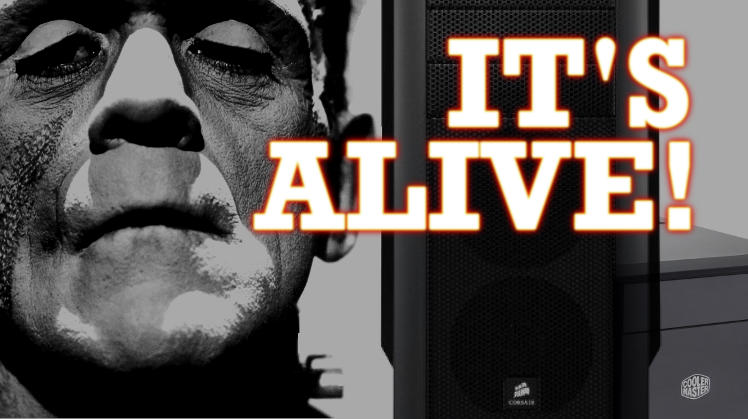



Hey, This looks nice.
What about creating a low powered 24/7 up and running centralized storage station (NAS?) to store my media and access them wired or wire less?
What would be the setup and what should I buy?
What will be the price tag? (minimum is better with decent quality with HD playback support)
Can we use something like raspberry Pi to save energy?
If not, how much will it affect to my electricity bill?
Thanks!
Hi Dakshina,
You can get a WD My Book Live or the Corsair Voyager Air
Thanks 🙂 Will look into that
I’ve a inquiry with the piece, where can i get in touch with the writer?
Hi Nathan, I am the writer of the piece. Is there anything in particular you want to discuss? You can send an email to [email protected]
For Case 01 their is a cheaper option, use (Intel Pentium G3220=7500+Any motherboard=7500{2y}. almost the same as i3 and it also save power. if you put your saving from them + cheaper case you can put a ssd and a decent graphics card for the same price. and the ssd will make you feel like a i5 computer for most of the day today stuff. i even use this processor with a ssd to solidworks & lightroom.
Hi Dinu,
The reason we picked the i3 and B85 is because the i3 is more efficient at decoding High-Definition content such as Blu-Rays and the B85 motherboard has an onboard HDMI port so without spending on a separate graphics card, you can get faster performance and an HDMI port if you want to connect your system to a Projector or HDTV. Apart from the boot times, you really wouldn’t benefit from an SSD (It won’t make your movies or media faster).
Thanks for the feedback though 🙂
Interestingly, I actually had that same combo a while back. For some reason I had trouble watching Final Fantasy VII: Advent Children in HD – the video kept lagging.