I am a very picky fellow when it comes to apps on my phone. I want nothing but the original stuff from the original site or provider, and NOTHING else! Which is why I hated Instagram till it was released proper for Windows Phone 8.
When it comes to music and stuff, I am content with what my Lumia provides out of the box – Xbox Media Player. And really not keen in trying out other stuff either.
But since the minute I downloaded this app I have to confess; I am LOVING this!
The UI
Tap on the little red & purple triangle icon and within 2 seconds slides in a nice simple GUI – The Album Art takes most of the display area, then we have the Play/Pause button in the middle flanked by FF/RW on either side.
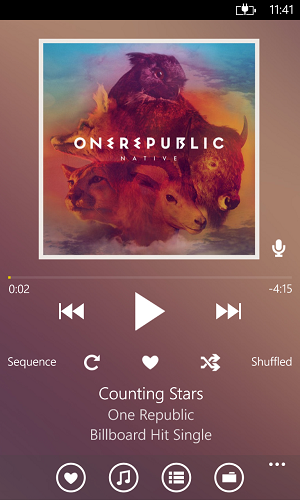
The background of this app does take some inspiration from the Xbox music player – customizable wall papers replacing artist image. Any image from any of your phone’s albums / folders can be used as wallpaper, and that is a very interesting idea. When no other WP8 app (that I’ve used) offers such an option.
General Functions
All the basic functions of this app look, feel and work very good. Built on top of the Nokia MixRadio API, Extreme Music performs really well with me yet to hit a crash or lag. And integrates well with the default player also. (my only wish is if Heshan could get the live tiles to display artist images when music is running.) Playlists & library organization and access works flawlessly. The 0.99$ we spare at the store is worth more than it actually does.
Driving Mode
Hit more options and pull out Driving Mode. This is very good if you have Deadmau5 jamming the woofer in your proud chariot of transport and you don’t want to collide with the commoner’s vehicle in front fumbling your phone trying to change tracks, then this is definitely the one. This view puts a blank screen with nothing but the battery level, clock, date and in big text – the track title & artist and a huge ‘CLOSE’ button at the bottom.
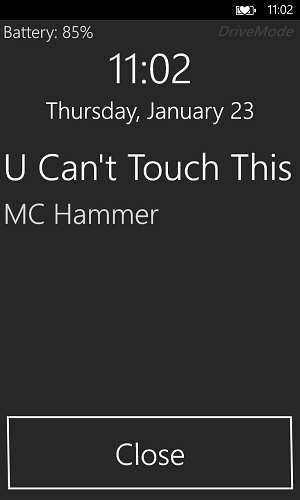
Tap anywhere on the display to Play/Pause. Slide bottom up to activate Siri – Wait! What??
Just kidding – to bring up voice control.
Voice Control
One option which clearly puts this app far ahead from the default player. Voice controls can be used to play songs through – title / playlist / album / artist or genre.
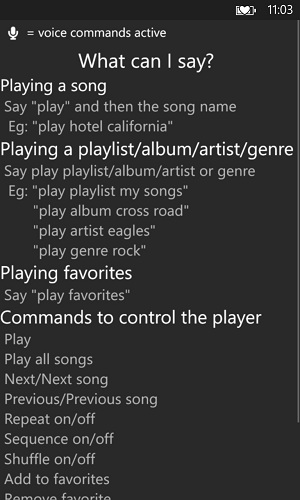
Heshan has also added a few extras like ; How many songs in the library, Song details & are you listening. Sweet.
However we Sri Lankans do have to use a bit of an accent when commanding as WP is still not as good as iPhone in speech to text yet.
Blind Aid
Another groundbreaking feature to provide accessibility to all users with a UI optimized for the visually impaired. Blind aid is one of the reasons why this app clinched the top spot in the Music Mission category at Nokia Create Competition. Switch it on and music playback can be controlled by simply tapping to Play/Pause, swipe left or right to change tracks and swipe up to bring on Voice command.
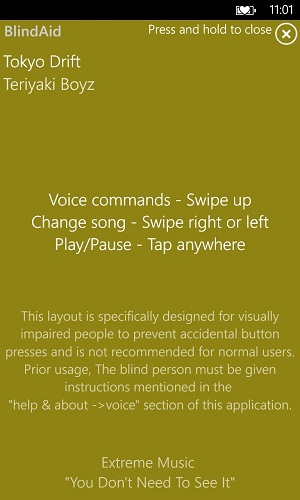
So that’s it folks. The best and most feature rich + advanced music app ever built for the Windows Phone 8 ecosystem. Extreme Music – presented to you by Heshan Pathirana.




GIPHY App Key not set. Please check settings